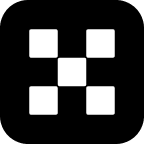type
status
date
slug
summary
AI summary
AI translation
tags
category
password
icon
By registering an account on OKX Crypto Exchange using the invitation link from blackcat1402, you can enjoy several benefits. These include a 10% rebate on spot contract trades, a 20% discount on fees, permanent access to blackcat1402 Membership and Advanced Indicators, free internal testing of the Advanced Trading System, and exclusive services such as member technical indicator customization and development.
OKX Crypto Exchange blackcat1402 invitation registration link:
Hey! Today, this cat is going to introduce you to a mysterious and practical technical indicator called the Keltner Channel. This indicator was invented by the genius Chester Keltner in the 1960s and later improved by Linda Bradford Raschke. It has now become a favorite in the world of technical analysis!

First, let me take you into the world of Keltner Channel. This indicator is like a tailored suit, perfect for traders who want to navigate the stock market with ease. It consists of three lines: a middle baseline (usually an exponential moving average) and two upper and lower channel lines that follow the baseline. The upper and lower channels are calculated based on the Average True Range (ATR), serving as an indicator of market volatility.
To put it in a more understandable way, Keltner Channel is like a small boat floating on the water. The baseline is the hull of the boat, while the upper and lower channels are like the protective rails on both sides. As the waves of the stock market fluctuate, this little boat sways up and down, providing traders with reference points for buying and selling.

But don't think Keltner Channel is an easy guy. Although it looks straightforward, it hides rich information. For example, when the stock price breaks above the upper band, it may indicate that the market is entering an overbought state, while the opposite may indicate an oversold state. But remember, overbought and oversold here are not just casual terms; in a clear trend, they may imply a strengthening of the trend. It's like telling you, "Hey, take a look here, it might be a good time to buy or sell!"
Of course, this indicator is not flawless. Since it is based on historical data, sometimes it may lag a bit like chasing its own tail. And during a sideways market, it may give some misleading signals. Therefore, smart traders will use the Keltner Channel together with other indicators to catch the pulse of the market.
When it comes to code, the calculation of the Keltner Channel is not complicated. The base line is a 20-period EMA, and the upper and lower bands are the base line plus or minus two times the ATR. However, the key here is that each security may require different parameter settings, so historical analysis plays an important role. By adjusting the period length and the multiple of ATR, the Keltner Channel can be better tailored to specific market conditions. For example, we will use a 20-period EMA as the base line and a 2 times the true range as the upper and lower bands:
Base line = 20-period EMA
Upper band = 20-period EMA + (2 X ATR)
Lower band = 20-period EMA - (2 X ATR)
Like other indicators based on moving averages, the Keltner Channel (KC) indicator is also a lagging indicator. Moving averages themselves lag behind prices, so any bands or envelopes calculated from moving averages will also lag behind. When using the Keltner Channel, the main focus is on breakouts above or below the bands. A breakout above the upper band indicates overbought conditions, while a breakout below the lower band indicates oversold conditions.

To summarize, the Keltner Channel is a versatile tool that combines trend following and volatility analysis. It helps traders identify trends and also determine overbought and oversold levels. However, remember to use it in conjunction with other technical analysis tools! Now, let's talk about the source code.
This code is a script for plotting the Keltner Channels indicator. Keltner Channels is a technical analysis tool used to display the upper and lower limits of price fluctuations.
First, the script version is specified as Version 5 using the
//@version=5 comment in the first line.Then, an indicator named "Keltner Channels" is defined, abbreviated as "KC". This indicator can be overlaid on the chart and allows customization of the time frame and interval.
Next, several input parameters are defined:
length: an integer representing the length of the moving average line, with a default value of 20.
mult: a floating-point number representing the multiplier, with a default value of 2.0.
src: the source data, with a default value of the closing price.
exp: a boolean indicating whether to use exponential moving average, with a default value of true.
BandsStyle: a string representing the channel style, with a default value of "Average True Range". The options are: "Average True Range", "True Range", "Range".
atrlength: an integer representing the length required for calculating ATR (Average True Range), with a default value of 10.
Next, a function
esma(source, length) is defined to calculate the moving average line for the specified source data and length. The calculation method, whether it is a simple moving average or an exponential moving average, is determined by the boolean variable exp passed in the parameters.Then, the moving average line is calculated by calling the function
esma(src, length), and the result is assigned to the variable ma.Next, different methods are chosen to calculate the channel range based on the value of
BandsStyle. If BandsStyle is "True Range", the ta.tr(true) function is called to calculate the true range. If BandsStyle is "Average True Range", the ta.atr(atrlength) function is called to calculate the ATR. Otherwise, the moving average line of the price range is calculated using (high - low, length).Then, the upper and lower limits are calculated separately:
upper = ma + rangema * mult and lower = ma - rangema * mult.Finally, the
plot() function is used to draw the indicator lines on the chart, and the fill() function is used to fill the upper and lower areas to create a background color.- Author:blackcat1402
- URL:https://www.tradingview.com/u/blackcat1402//article/tv-keltner-channel-intro-en
- Copyright:All articles in this blog, except for special statements, adopt BY-NC-SA agreement. Please indicate the source!
Relate Posts